Make Ghost Effect in Premiere Pro Easily
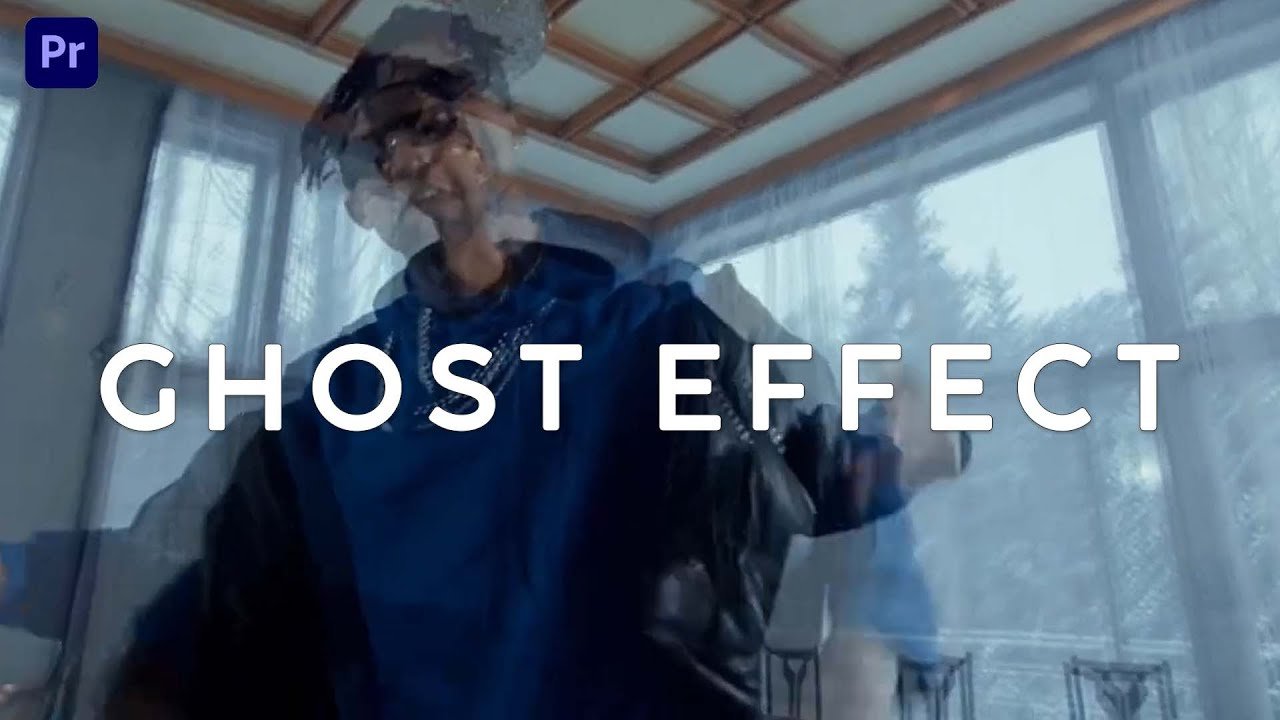
In Adobe Premiere Pro, to make a ghost effect in premiere pro is by overlaying and combining videos to achieve a transparent and beautiful look. Here are the detailed steps to make ghost effects for your videos. Check out this tutorial video to know how easily to achieve this effect.
Watch tutorial –
1 thought on “Make Ghost Effect in Premiere Pro Easily”