Top 5 Free Video Editing Software in 2024

Introduction
Video editing has become an essential part of our lives, whether it’s for personal use or professional projects. However, finding the right video editing software can be a daunting task, especially when you’re on a tight budget. Luckily, there are several free video editing software options available that offer powerful features without breaking the bank. In this article, we will explore the top 5 free video editing software options that can help you enhance your videos without spending a dime in 2024.
1. DaVinci Resolve
DaVinci Resolve is a professional-grade video editing software that offers a free version with impressive features. It provides advanced color correction, audio editing, and visual effects capabilities. With its intuitive interface and powerful tools, DaVinci Resolve is a favorite among professional editors and filmmakers.

2. Shotcut
If you’re looking for user-friendly video editing software, Shotcut is an excellent choice. It supports various video formats and offers a simple and intuitive interface. Shotcut also provides a variety of video and audio filters, transitions, and effects to enhance your videos.
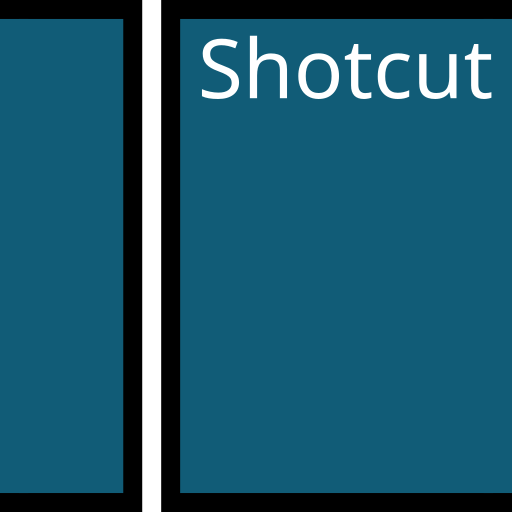
3. HitFilm Express
HitFilm Express is a feature-rich video editing software that offers both basic and advanced editing tools. It includes a wide range of visual effects, compositing tools, and 3D video capabilities. With its professional-grade features, HitFilm Express is a popular choice among aspiring filmmakers and YouTubers.

4. Lightworks
Lightworks is a powerful video editing software used by professional editors in the film industry. It offers a free version with a comprehensive set of editing tools, including advanced multicam editing, real-time effects, and precision trimming. Lightworks has been used in the editing of several award-winning films and is known for its robust features.

5. OpenShot
If you’re new to video editing, OpenShot is a great option to start with. It provides a simple and user-friendly interface with drag-and-drop functionality. OpenShot offers essential editing features, such as trimming, slicing, and audio editing. It also supports a wide range of video formats, making it easy to work with different file types.

Conclusion
Video editing doesn’t have to be expensive. With the top 5 free video editing software options mentioned above, you can enhance your videos without spending a fortune. Whether you’re a professional filmmaker or a beginner, these software choices offer powerful features and intuitive interfaces to help you create stunning videos. So, go ahead and give them a try! Check out the top 5 video editing software in 2024.